Fashion Geek – Best WooCommerce Fashion Elementor Template Kit.
Your fashion-forward journey starts here! “Fashion Geek” – the best WooCommerce Elementor Template Kit to redefine the look and feel of your online store.
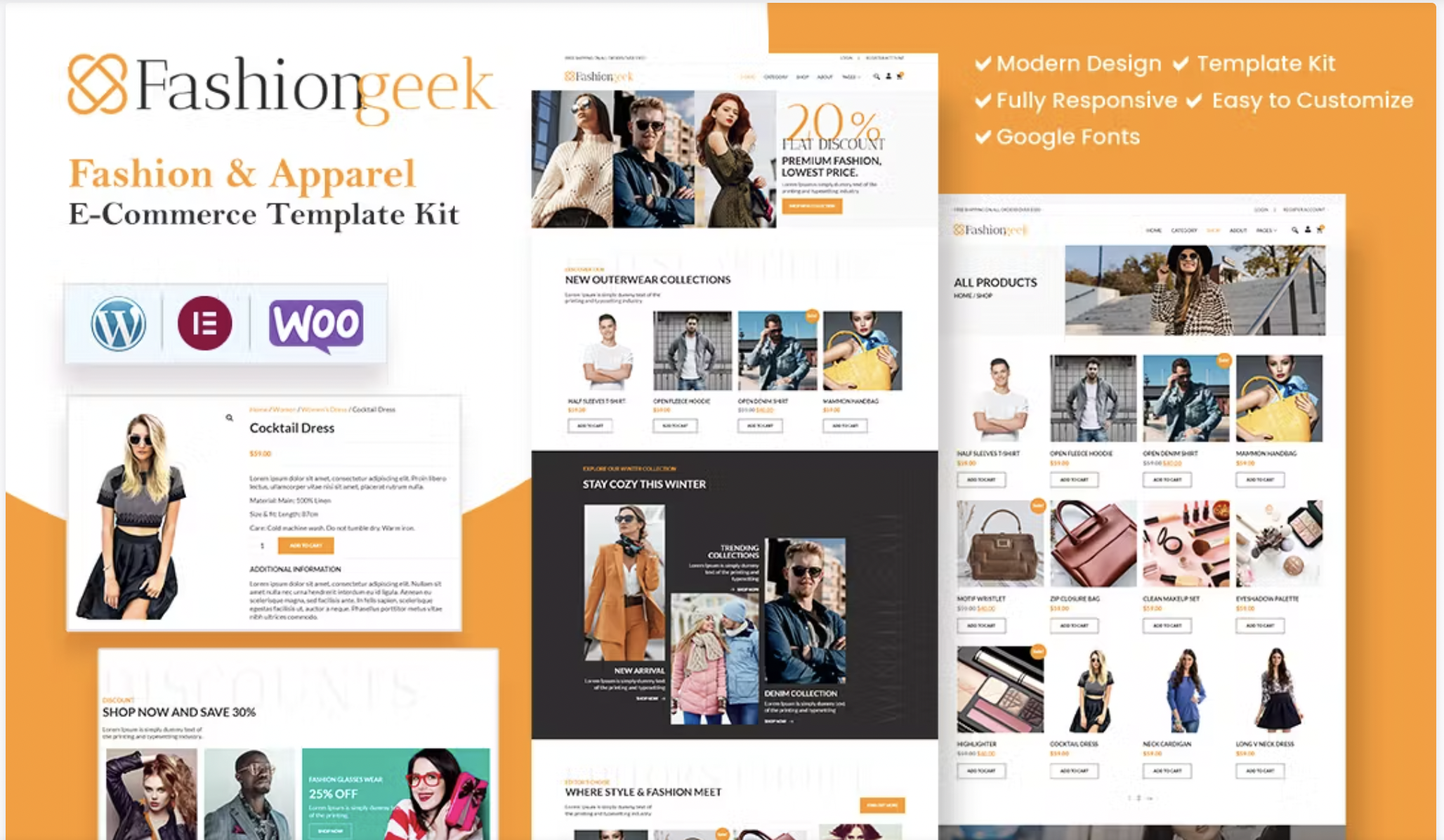
Fashion Geek – Best WooCommerce Fashion Elementor Template Kit.
4.2/5
Rs 500
Payment Accepted
- UPI
- Credit and Debit Card
About Website Themes
Fashion Geek, an Elementor Pro WooCommerce template kit, is ideal for various online stores. It includes a homepage, blog, Instagram-style accordion grid, blog posts, social media icons, and a carousel featuring recent posts. It’s important to note that this is not a standalone WordPress theme; instead, it consists of page content designed for use with the Elementor page builder. While it has been optimized for compatibility with the free Hello Elementor theme, it can also be utilized with most themes supporting Elementor.
This Template Special For :
- Fashion Store
- E-commerce Store
- WooCommerce Store
Best Testimonial Clients
What’s our customer say about our Website Templates .


